Permission Numbers
How to Request a Permission Number
Follow this procedure to request a Permission Number for a class:
- Log in to https://classinfo.highline.edu/permnums.php?page=request:
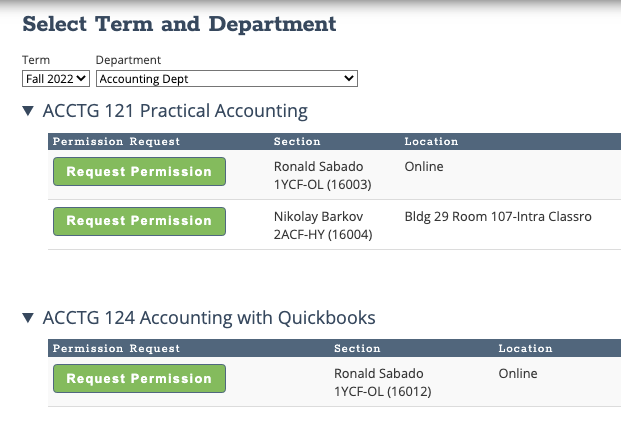
- Select the desired quarter and department.
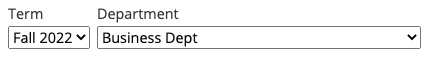
- Find the desired class in the list of classes, then click the
button.
That will open the "Request a Permission Number"
pop-up window:
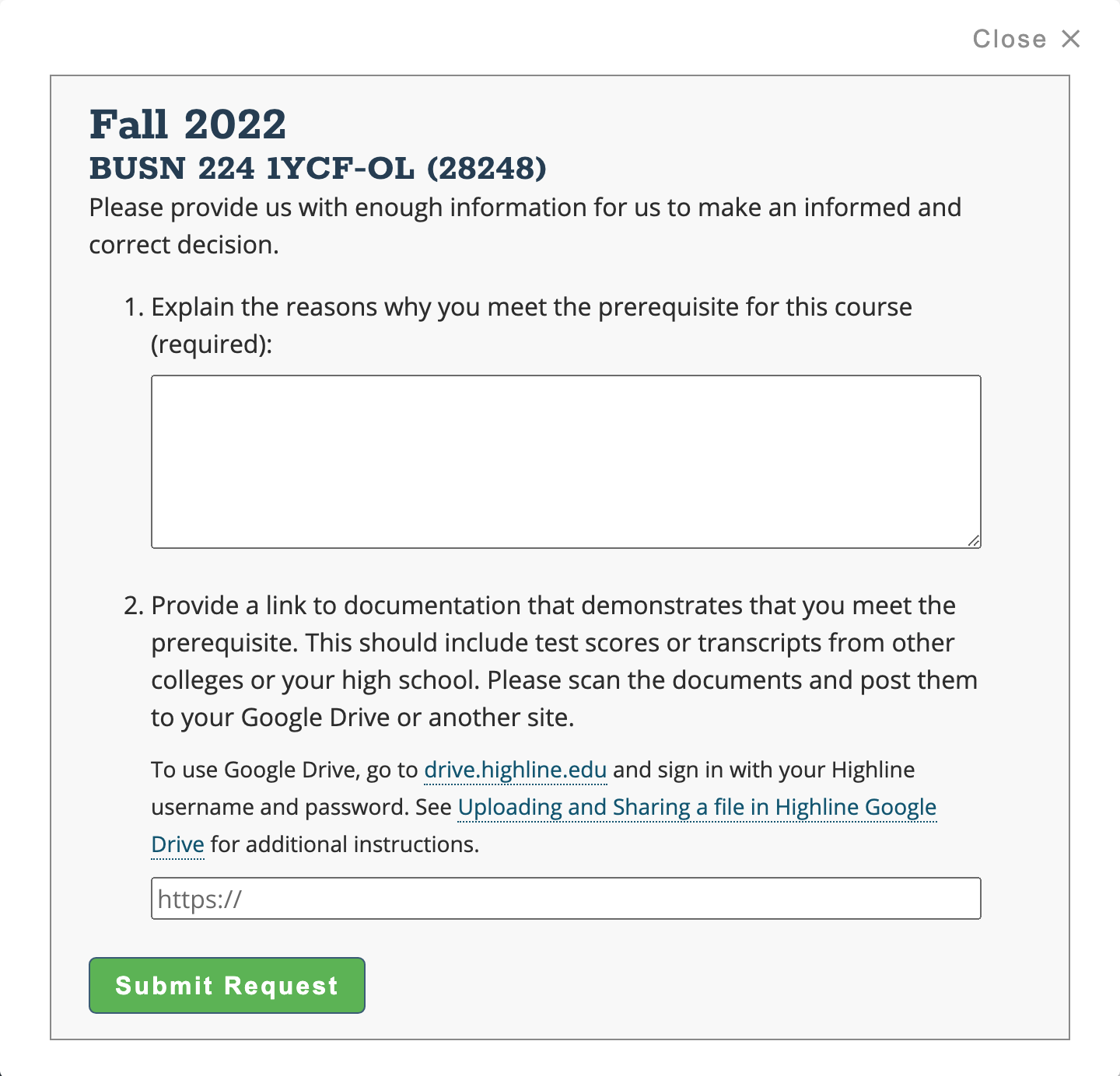
-
Explain the reasons why you meet the prerequisites and placement requirements and are prepared for this class.
Please provide enough information so we can make an informed and correct decision.
-
Provide a link to additional documentation (transcripts from high schools and other colleges) that will help us make this decision. Scan the documents and post them to Google Drive — which is provided free for all Highline students.
See Uploading and Sharing a file in Highline Google Drive for additional instructions.
Follow carefully the instructions about configuring the link to be viewable by "Anyone in this group". Otherwise, we won't be able to view your documentation.
-
Finally, click the button.
That will send an email to someone that will evaluate your request.
-
See Routing & reminders for more information about who will receive and evaluate your request.